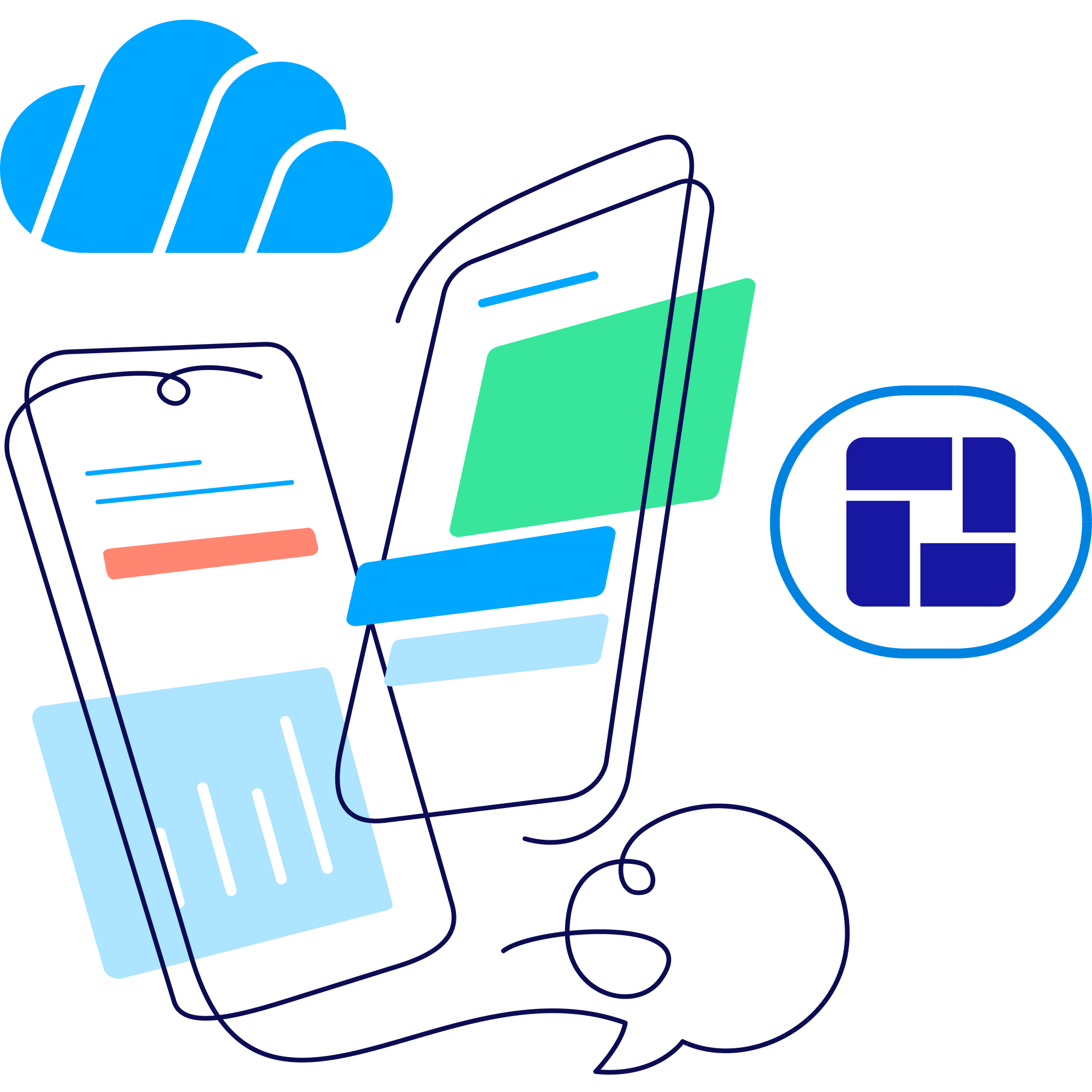
CallPro Teams
CallPro Teams is a platform that enhances team productivity, enables seamless communication and collaboration between employees, and fosters a B2E2C 3-way collaborative culture for businesses.

Call & Message from the Landline number
You can easily make calls or send text messages to the customer by selecting the Company's or the Employee's business number.

Enhanced Workspace Collaboration / Productivity
You can seamlessly forward calls to the next employee and share the call history with others.

Easy to manage your work hours
CallPro Teams can notify their colleagues by adjusting their break time and availability.

Collect your data of communication channels
Seamlessly integrate customer conversations and messaging histories with your internal systems.
Why CallPro Teams
Connect better, communicate smarter: elevate your business communication with CallPro Teams
30%
of customers prefer directly connecting with employees using their mobile phones.
70%
of customers find it more convenient to communicate with employees via messaging
8/10
After the corporate call, 8 out of 10 customers are connected directly with employee.
60/40
One employee receives an average of 60 calls and handles 40 daily follow-up calls.
Values for your company

Performance analysis
Gather and analyze all communication data, getdetailed reports to enhance performance.

Performance evaluation
Employees can be evaluated systematically and rewarded accordingly.

Event notifications
Receive notifications about team birthdays, work anniversaries, and other work-related events.

Enhance productivity
Increase work efficiency by encouraging specialists to manage their own time effectively.

Simplified access
Easier access to information by sharing data internally

Monitoring
Employees will be able to be able to keep track of their performance.

Virtual Office
Internal chat and audio conference rooms can enhance team collaboration and communication.

Dashboard
Broadcast information to internal chatrooms and channels using admin access.
Increase productivity

Get a virtual business number for each employee.

All you need is a smart phone.

Evaluate each employee's performance systematically.

Fully integrate with internal systems.

Enhancing teamwork performance

Internal chat systems.

Easily share call history and contact info.

Create audio meeting rooms.

Announce work anniversaries and birthdays in chat.

Work smarter

Provide detailed call and message reports.

Use the company's or employee's business number.

Configure working hours.

Unified call history database.
-min.jpg)
Integrate with 100+ platforms
We provide intelligent integration capabilities connecting organizations and users with internal systems.

Bundles
Choose the package according to your needs.
Bundle 1










Bundle 2

















Frequently Asked Questions
Where can I download the app?
You can download it from the App Store for iOS devices or from the Play Store for Samsung devices.
Can I call any number from the app?
CallPro Teams includes unlimited calls to all operators' numbers, and you can choose your Company's number to make calls.
What makes CallPro Teams unique from mobile numbers?
Utilizing the CallPro Teams service instead of a mobile phone number will provide advantages such as detailed report statistics for calls and messages, integration with your organization's internal systems, data processing capabilities, internal organization chat, and various functions for more efficient teamwork.
Can I use it without an internet connection?
You are at risk of interruptions when your internet speed is poor.
Which devices can I use for the app?
You can use your phone's mobile data or Wi-Fi connection to use CallPro Teams. Any operator's data service will work.
Is it possible to integrate with our internal system?
Yes. CallPro Teams integrates with the organization's internal and CRM systems, creating a unified database of customers. It allows sharing user information with others, adding notes, and performing various functions.
How do I hide my number?
You can find the option to make your number anonymous by entering your Profile settings and then entering the call setting. Please note that this option only applies to calls and not texts.
How do I transfer calls?
You can forward incoming calls to any number on your app at all times or only when you miss a call. Choose the conditions from the CALL FORWARD button in the Settings menu within the profile section, enter the desired phone number for forwarding, and save. Enjoy the setup at no additional cost.
How can I make changes to the customer list?
You can modify the customer list by accessing your organization's admin access. Alternatively, you can request changes by sending your customer list to info@callpro.mn.
What happens if I buy a new phone and don't use it?
All new numbers come with a 90-day service period, and if a number doesn't get charged for 30 days after that period ends, the number will be deleted and available for purchase again. Also, you can delete your registration by entering your profile in the main screen's upper left corner and entering your personal information. If you have deleted your registration, please note that credits and bundles cannot be reinstalled or refunded.

We are pleased that the CallPro Teams product is closely integrated with our services and has become an integral part of our relationship managers.


Want a free consultation
from an expert?
Empower your communication channel with CallPro - Seamless Connections. Smarter Interactions.








